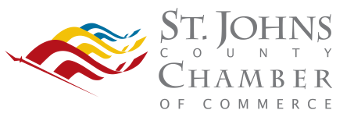When search results link to pages that do not exist, you want to check that on a Publish the index is updated. For this store, near the bottom of the page showing the results of the publish, there is this message:
Index: No store page has a search field; indexing not performed.
To fix this you add a page to the store with the “Product Search Field” field enabled. Use a page name like “hidden search page” and filename of “search_field.html” so you know what the page is for.
Also when adding the page, set it’s “Google Sitemap Settings” to off since you don’t want this page in the sitemap.
Then publish the site again and the search index will be updated.
That may also clear up the “-” links in the search results since it’s trying to use page names for pages which do not exist.
When publishing, the bottom of the results page still shows: “Index: No store page has a search field; indexing not performed.” Your “hidden search page” did not have the “Product Search Field” field enabled. We turned that on, saved, and republished.
“SFP” is part of a name (ex: SFP-100-BX20-LT) and not a work on it’s own. Since stems are not enabled (Search Settings > Search Page Layout > Search Terms Are) then it will not be found.
We turned on “Auto new search with stems if nothing found.” and enabled stems feature so the search term can be found at the beginning of a word, so searching for SFP works now.
While testing we noticed that “cisco” no longer works when searching. I don’t know if product names changed or where “Cisco” was in the data before, but it’s now not found.
Using product “GLC-2BX-D” as a sample, the word “cisco” is in an extra field, but that’s all. It looks like the product description field is not being used, so you could put keywords into that field (since this is Manager and doesn’t have a search keywords field) and then you can make sure product appear for brands and other words. You may need to modify the product template to not display the description field as well.
If you would like to know more about Shopsite shopping cart software, contact us today!
JAN