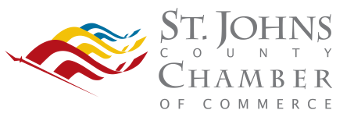Rates 2019
Intern Rate
CLIENT SPECIFIC
$20-25 /Hour
Bulk Rate
CLIENT JOB SPECIFIC, TBD
$35 /Hour
Project Management
$40 /Hour
Client Training
$85 /Hour
Developer
$75 /Hour
Programmer
$115 /Hour
Hosting
Lexiconn is our preferred hosting company whom we have been working with for over 15 years. The offer outstanding customer service and are always available.
One time set up fee of $80 to create the demo account and build the site there. Once we are ready to go live, Lexiconn will change the NameServers to point to their Server, then your demo site will be LIVE. Then you can contact your current hosting company and tell them you want to discontinue service.
WordPress Hosting
with Lexiconn
$29.95 /Per Month
this can be billed monthly or quarterly at your preference, includes
- 25 emails
- 1000 MB of Disk Space
- 40 GB/Month of Data Transfer
For Shopsite Pro (E-Commerce)
Hosting Rate
$144.95 /Per Month
with a one time set up fee of $80 when billed semi-annually, includes
- 50 emails
- 4000 MB of Disk Space
- 100 GB/Month of Data Transfer
ShopSite Basic
Hosting Rate
$79.95 /Per Month
with a one time set up fee of $80 when billed semi-annually includes
- 50 emails
- 4000 MB of Disk Space
- 100 GB/Month of Data Transfer
ShopSite Demo Account
duplicate live site clone
$80 one time set up fee and $25 /Month
ShopSite Fees for a Second/Wholesale Store
Pro License purchase: $647.50 (half price)
Hosting: $25/mo. (discounted)
Setup/Copy Fee: $79
They would also need an SSL certificate for whichever domain/subdomain they choose.
Shopify Basic
$29.00 /Per Month
Shopify Middle plan
$79.00 /Per Month
Shopify Advanced
$299.00 /Per Month
Shipping Carrier Connectivity Options
- Upgrade your $79 per month plan to the $299 per month plan which is $3,600 annually which is an increase of $2,652. We don’t recommend this as there is really no point in increasing your monthly payment to be able to use your carriers.
- Keep your $79 plan and pay an additional $20 per month for a total of $99 per month or $1,118 annually. Shopify will then create and install a Carrier Calculated Shipping API for you to use your carriers.
- Keep your $79 plan and pay for the entire year in advance which Shopify gives you a 10% discounted rate for a total of $852 annually a savings of $336 over item b above. Shopify will then create and install a Carrier Calculated Shipping API for you to use your carriers. This is the plan we recommend as there is a cost savings instead of an increase in cost.
SSL Certificate
All-SSL:
Most Sites Are Gradually Shifting Toward All SSL
There is no downside as it is what Google is recommending and what most sites are gradually shifting toward. Google has actually begun dinging websites in ranking that are not All SSL.
Currently your site may not be designed to run as SSL on all pages – previously SSL certificates were only use on the pages where customer information is passed such as the checkout screen and the customer registration screens. Sitewide SSL would mean that all pages would be served with SSL enabled (https rather than http).
There are several steps to enabling SSL site-wide. From LexiConn’s end, the things they would do are:
- They would switch ShopSite/WordPress to use SSL for all of its features and links it creates automatically.
- They would perform a mass replace in your templates and settings files, replacing non-secure URLs at your domain with their secure URL alternative.
- They would replace third party calls to outside URLs that are not secure.
- They would replace insecure URLs in database fields in ShopSite.
- They would put a 301 redirect in place to redirect all non-secure URLs to be secure.
- LexiConn would charge a one-time $99 fee to cover the time it would take to address these issues.
Let us know if you’d like to proceed and we’ll keep our eyes on this and QC your site after the steps are completed. Please allow up to 3 hours of PM for this time.
If you don’t already have an SSL…
$149/year for the cert, and a one-time $99 fee to convert to all SSL.
Google might send alerts for HTTP calls e.g. blog URLs etc. Once the site is all SSL, you will likely need to register the HTTS version of the site in webmaster tools in Google instead of the HTTP version. You’ll need to do this where the DNS is registered e.g. GoDaddy.
For WordPress, the rate is the same ($99), but the process is slightly different since we are doing the replaces in WP files and database, so the exact steps below don’t apply, but the end result would be a site that runs fully via https.
Also note that if they do not have a certificate currently, the first step would be for them to order one:
https://www.lexiconn.com/services/secure_certificates.html
ADA Compliance
FYI ADA is short for the Americans with Disabilities Act
This is a techy read, but the full version of what it means to be ADA Compliant is here: https://hackernoon.com/ada-compliance-lawsuits-and-your-web-presence-797ef03cdef2
Here is the bottom-line:
What Do I Need To Do To Be Compliant?
Why that’s simple, just follow all 61 guidelines laid out in WCAG 2.0 to either AA or AAA level!
Sound scary? It’s not as bad as it seems. Your site probably already meets many of these rules and others will only take a web developer a few minutes to bring up to par. However, there are some items that are much more difficult to fix depending on the situation.
- Text must meet a minimum contrast ratio against the background, which can significantly impact your design.
- Your site must be fully navigable via keyboard only. This usually includes things like skip navigation buttons and can involve manually setting a tabindex everywhere.
- Your site should be navigable with screen reader software. This can be difficult to test and can involve some arduous fixes similar to what is necessary for keyboard navigation.
- Your site must handle text scaling up to 200% without causing horizontal scrolling or content-breaking layout issues. Once again, this may be more difficult to fix in some complex designs.
WordPress Updates
- Monthly Updates
- WordPress
- Plugins
- Procedure:
- Take a backup
- Update WordPress
- Update all plugins
- Test site
- Post BK to FTP
- Agree on time quote for updates: Monthly maintenance fee of $50* Unless your site is extremely customized ask for a free quote today!
- As best practice we will check your WordPress site for updates monthly. We’ll keep your WordPress version and all plugins up to date for optimal site security. A How To Update Your WordPress site is available upon request. Please allow up to 1 hour for monthly WordPress updates.
SEO (Search Engine Optimization)
While we don’t offer in-house SEO, we’ve strategically partnered with two SEO teams. We’re happy to set up a meeting with one of our partners to best fit your SEO needs.
High organic rankings require a combination of new tactics, continuous technical maintenance, a comprehensive approach to establishing your brand’s key messages and construction successful digital experiences for your customers
Our Denver SEO team maintains high-level partnerships with Google, Bing and other partners and stays up to date in the latest news and trends to deliver you the most impactful search engine optimization strategies.
I Exist Package
8 Posts
$500 /Month
Bronze
15 Posts
$1,075 /Month
Silver
20 Posts (Respond to Users)
$1,580 /Month
Gold
25 Posts (Comm Mgmnt, 1 Campaign / Quarter)
$2,075 /Month
Platinum
30 Posts (Comm Mgmnt, 1 hour photog, 2 Campaigns / Quarter)
$2,700 /Month
We Are Here To Help You
Get In Touch